CRP-129 message “Missing system files” Fix
1. Symptom: Machine turns on, but message coming up “Missing system files”(Apply to CRP129)
3.1 Update software first, take the memory card out from the CRP-129, put it in a USB card reader, put it in the USB port of a computer, then run CRP Update Tool (Picture 1), the username should be the Serial number and the password should be the register code. Please refer to CRP_Registration_Process.pdf. You can download CRP Update Tool and the PDF file from http://www.dbscar.com
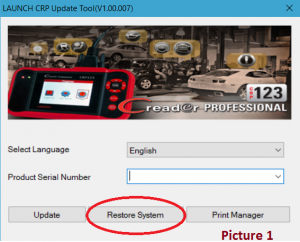
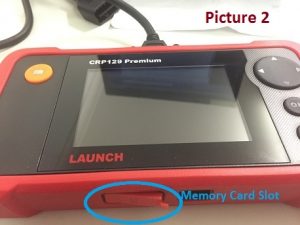
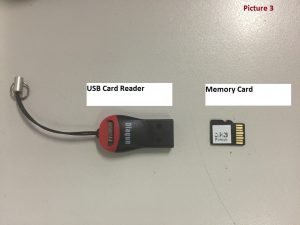
3.2 With the USB reader still connect to the computer, please click the Restore System button on the CRP Update Tool screen(Picture 1), the window(Picture 4) should come up, then pick the right memory card drive(circle 1) and the right device(circle 2), then press OK button.
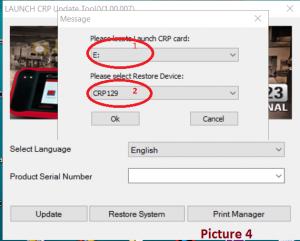
3.3 Put the memory card back to the CRP-129, turn it on and the screen prompt “Do you want to update system file”, just press Yes button and wait for the process finish.
3.4 Normally the problem should be fixed, if still have the same problem, it could be hardware issues, please send it back for further inspection.


