Purchase update for CRP129, CRP229 and SCANPAD (Ver. 1.01)
1. Start your web browser, visit www.dbscar.com, click Log in. (Figure 1)
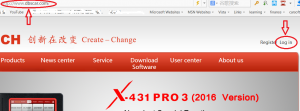
Figure 1
2. Enter Login name and Password and click on Log in button.(Figure 2)
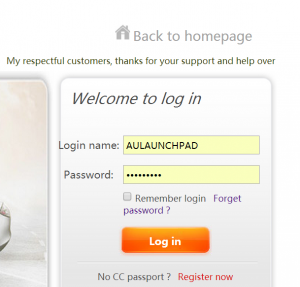
Figure 2
3. Click on Upgrade center.(Figure 3)
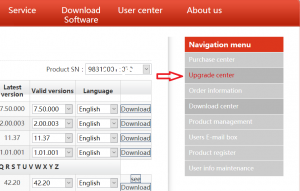
Figure 3
4. Customer can update what they choose or whole software package.(Figure 4) To update what you choose, click on the Manufacture (Arrow 1), then click on Subscribe button (Arrow 2).
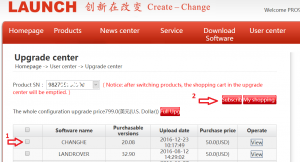
Figure 4
5. Then it will come up shopping cart page (Figure 5), click Return button, don’t click on other button. Order is generated.
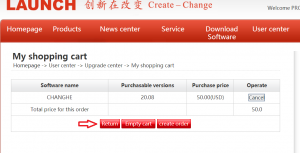
Figure 5
6. To update the whole package, click on Full Upg button. (Figure 6)
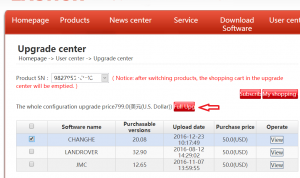
Figure 6
7. A message box will come up, click on ok button. (Figure 7)
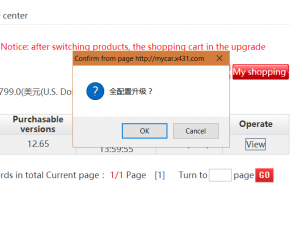
Figure 7
8. Then it will come up shopping cart page (Figure 8), click Return button, don’t click on other button. Order is generated.
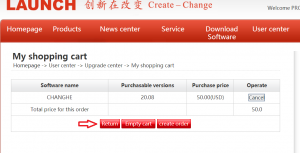
Figure 8
9. Click on Order information to check order number.(Figure 9)
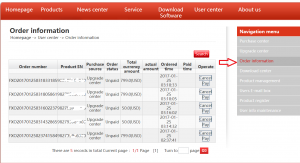
Figure 9
10. Email or call with the Order number and Product SN to Launch Australia 02-8678 5869 to make a payment.(Figure 10)
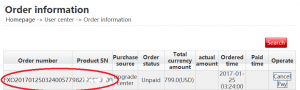
Figure 10
11. After payment and wait for the confirm call from Launch Australia, then your can update your machine.
Note: By Launch Policy, once the payment has been made, there is no refund.


