- Go to Settings of Tablet.
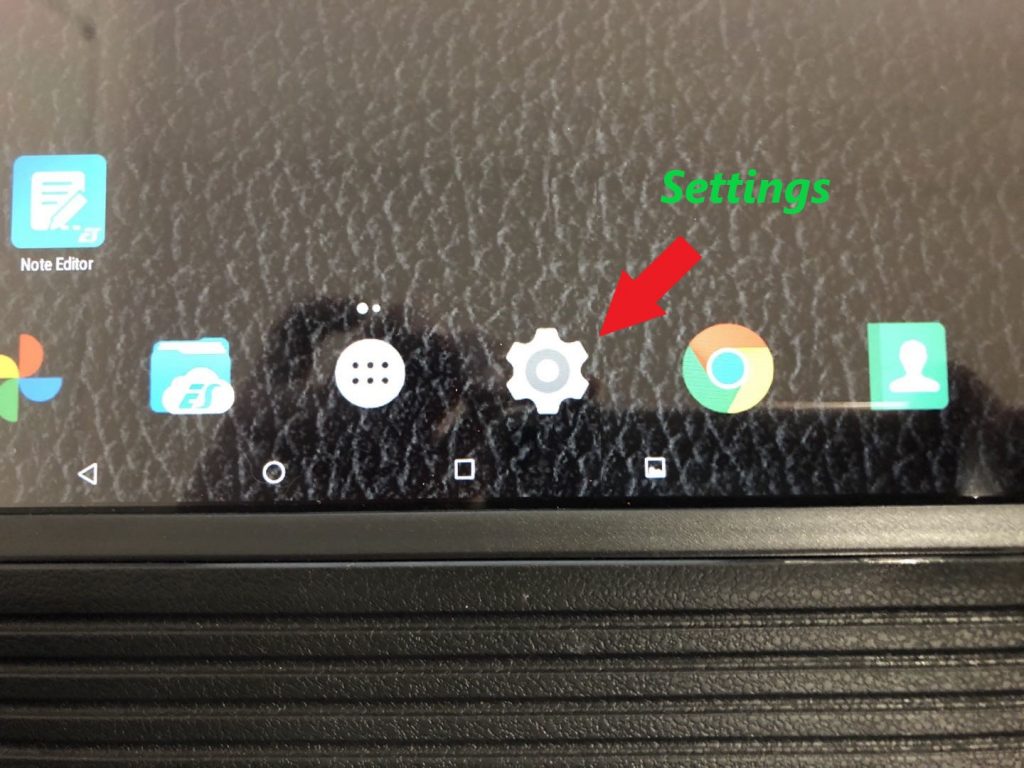
2. Press Storage.
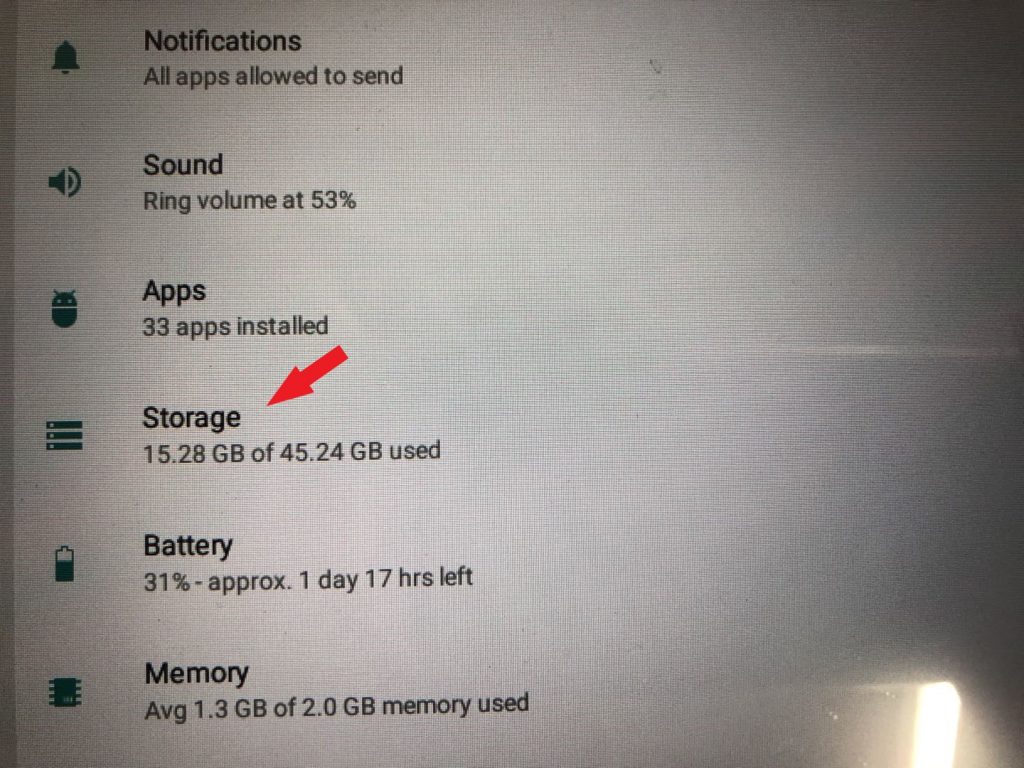
3. Press Sandisk SD card.
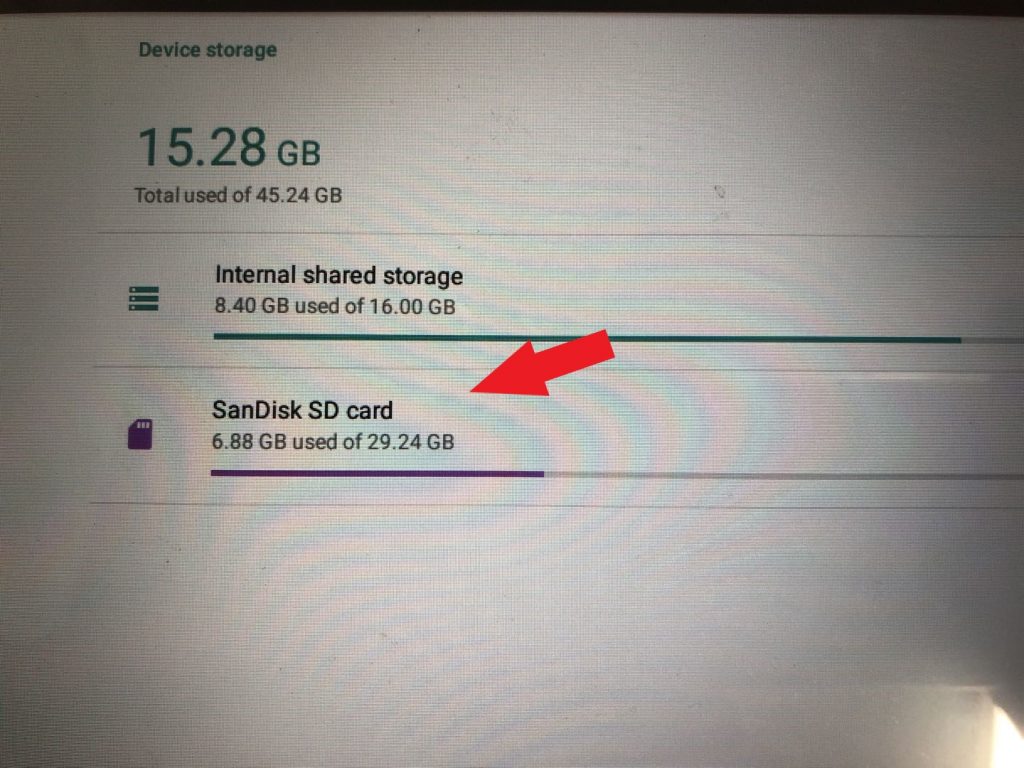
4. Press Icon on the top right corner.
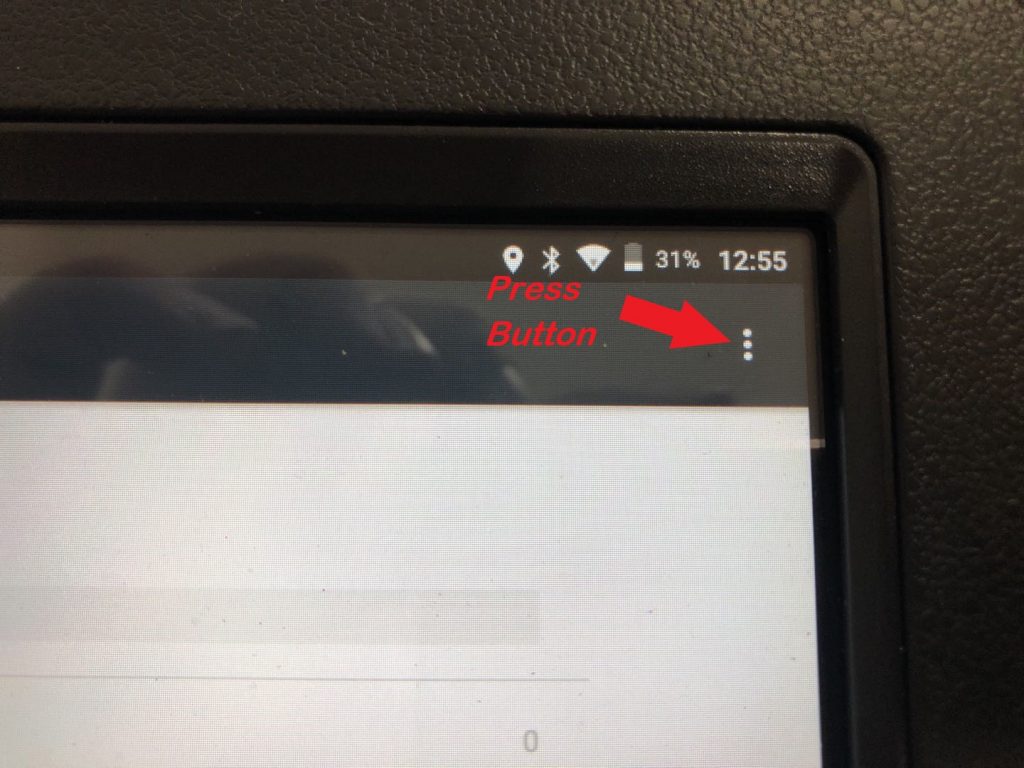
5. Format SD card as Internal.
6. Follow the prompt, move all the files to SD card.
7. DONE!
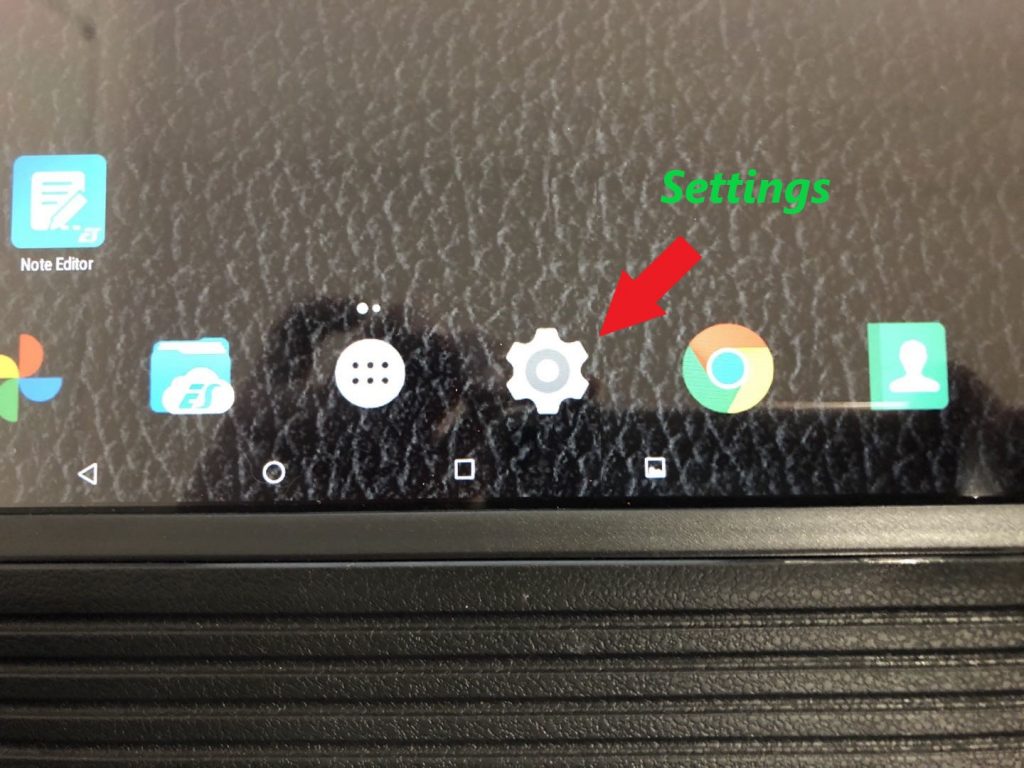
2. Press Storage.
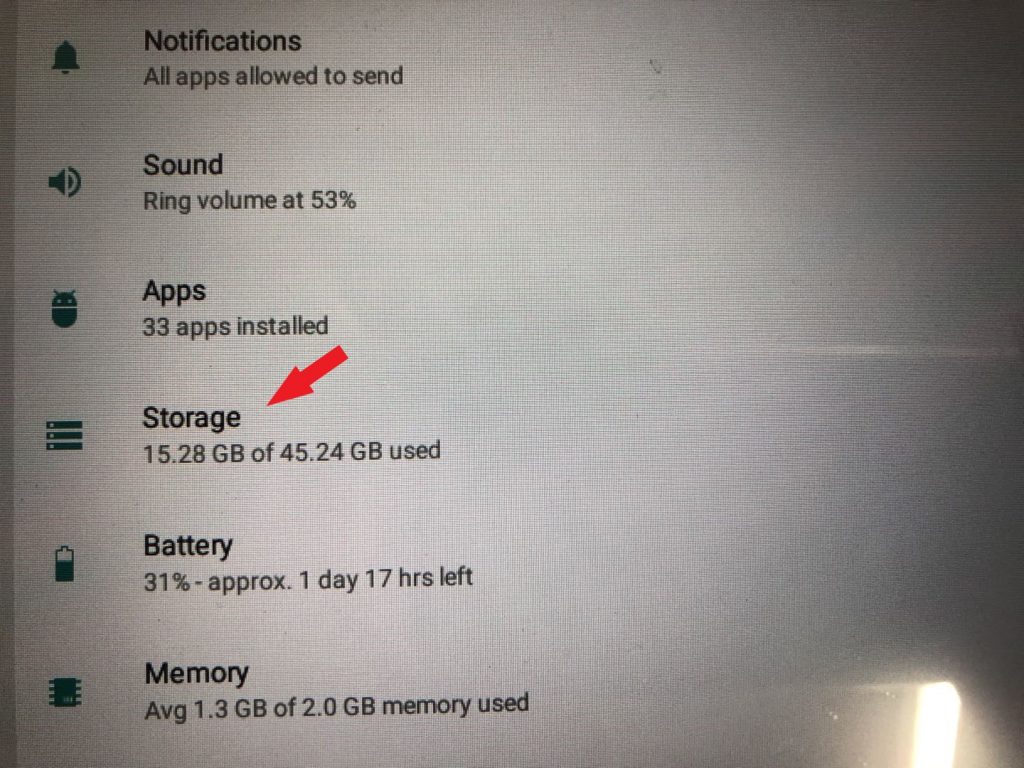
3. Press Sandisk SD card.
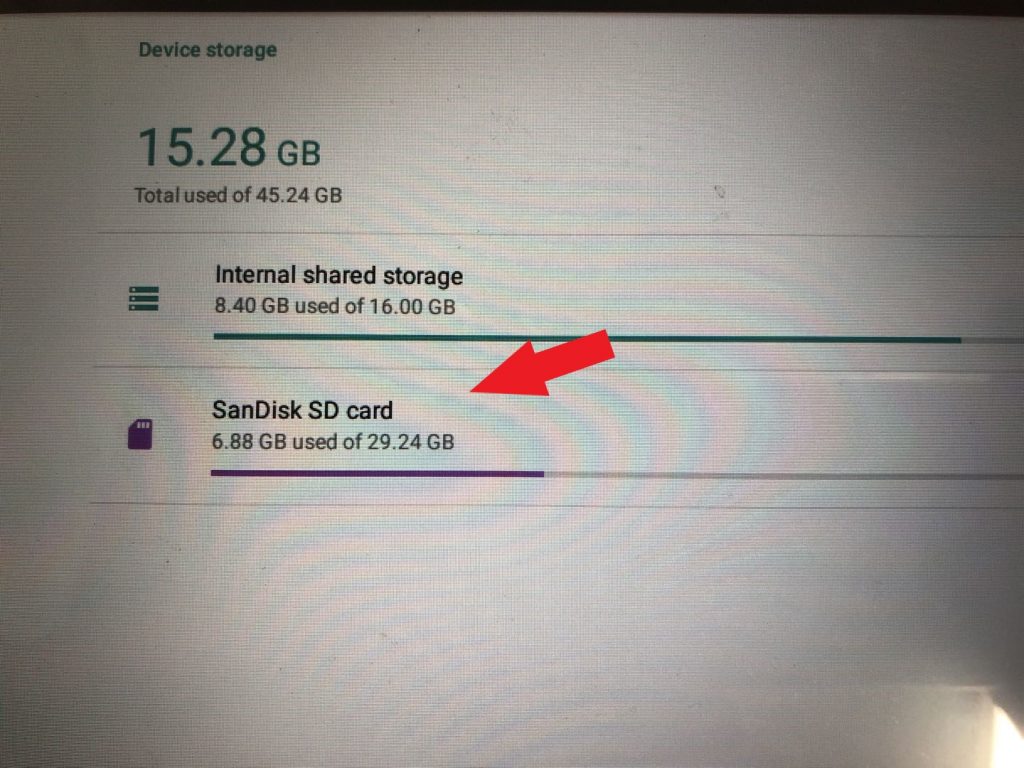
4. Press Icon on the top right corner.
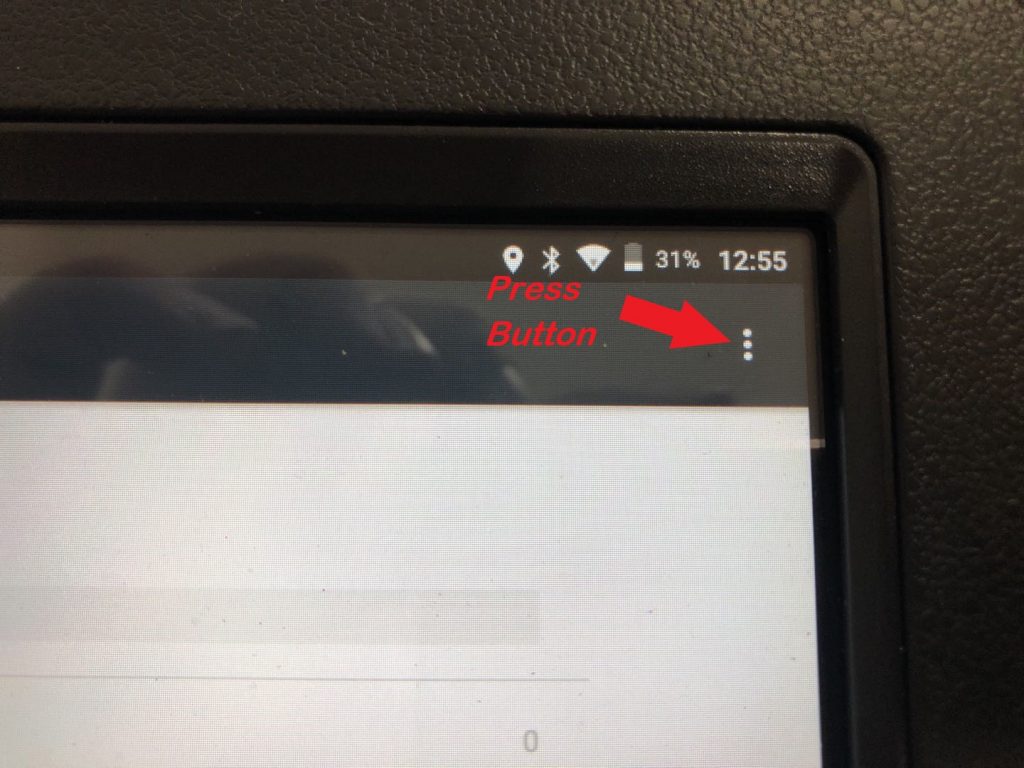
5. Format SD card as Internal.
6. Follow the prompt, move all the files to SD card.
7. DONE!
Get a FREE Oscilloscope & TPMS Module plus 4 TPMS Sensors for every purchase of EuroTab III and get a FREE Battery Tester and Endoscope Module for every AUSCAN 4 between August 1 and Oct 31, 2024. Trade-in Deal not included. Conditions Apply.